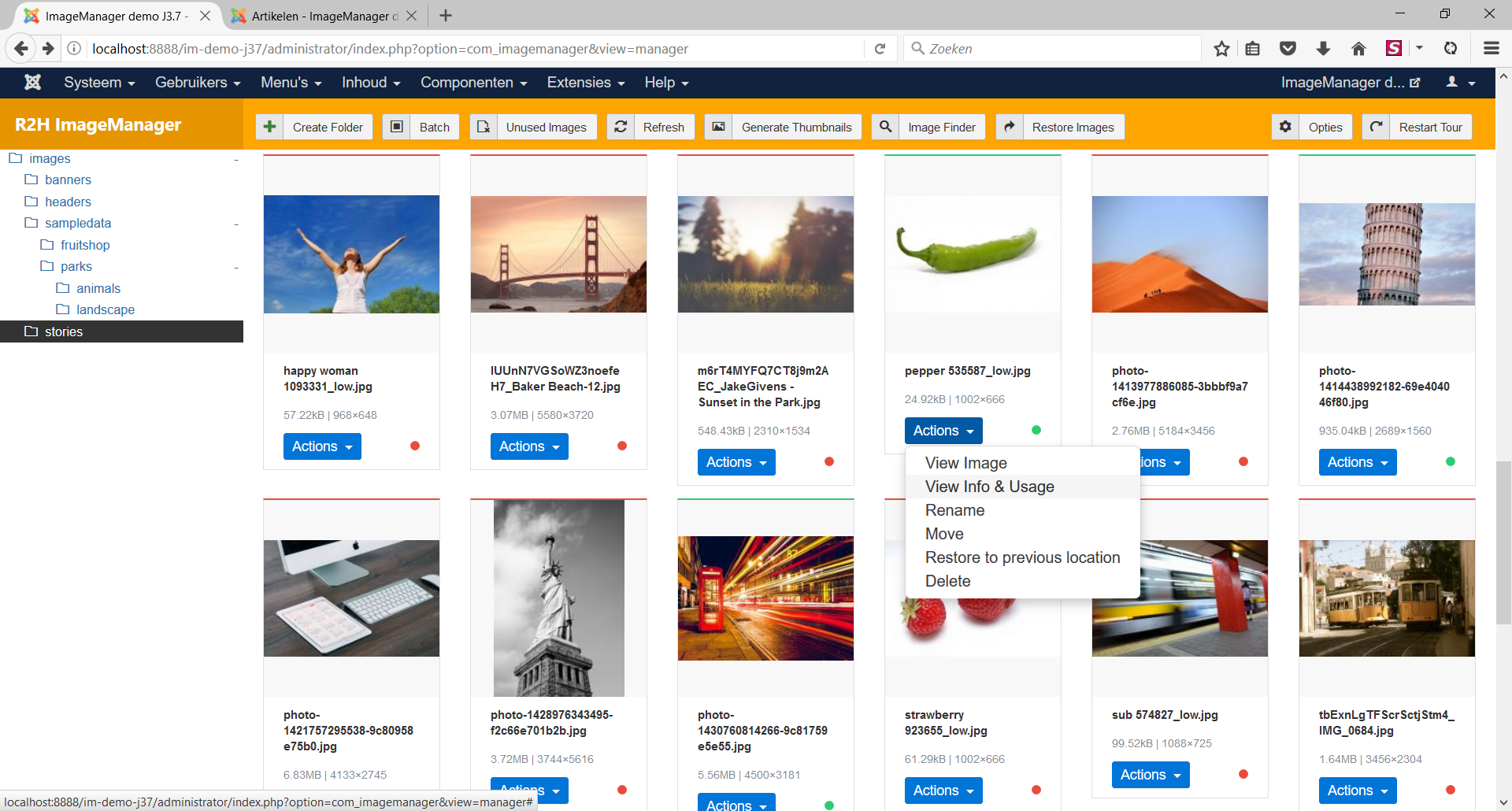ImageManager 1.x (Free)
- Version 1.2.2
- C
- J!3
- PHP7
Currently we are working on a new free version due to PHP deprication. Of course you can also use the paid version of ImageManager 2.x which is suitable for Joomla 4 and PHP 8.x.
ImageManager for Joomla! allows you to move and rename images without losing the image-link in Articles and Custom HTML Modules. Simply drag & drop your images to restructure and clean-up your website.
Moving and renaming images costs hours and hours of time (or sometimes even days). It takes many steps to get the job done. Restructuring and cleaning up the media folder isn’t a very popular job. Until now! Administrators, Online Marketeers and SEO experts can now use this great tool. You will save a lot of time!
This FREE version contains a few of the basic features. WE DO NOT OFFER SUPPORT FOR THIS FREE VERSION. All features are available in the FULL version (including tech support).
KEY FEATURES
- Move images easily (drag & drop)
- Easily rename images
- Visual indication if an image is (or isn’t) used
- Show where images are used
- Search for images by name
- Easy to use interface
Website maintenance will be so much easier with ImageMover and it will save you a lot of precious time! Have Fun! All features are available in the FULL version.
If you don't have much time, you can always start the one-minute tour in the ImageManager component after you have installed it. The tour will start automatically when you use ImageManager for the first time.
Move images easily with drag & drop
Just click (and hold) an image and drag it to a folder in the left pane where the folder structure is shown. Release the mouse button to drop the image in the selected folder. When you want to move an image one level up in the folder structure, you can also drop the image in the folder with the "up arrow". Confirm this action when asked for.
You don't have to worry about checking all your Articles or Custom HTML Modules after moving an image. The image-links are changed for you. It's that simple!
-
1.2.2
- Updated code style.
- Fixed small bugs.21-02-2020 10:24 -
1.2.1
# Bugfixes
+ Preparing for 2.0 release.15-07-2019 10:49 -
1.2.0
Bugfixes
04-06-2019 13:34 -
1.1.213-04-2018 13:14